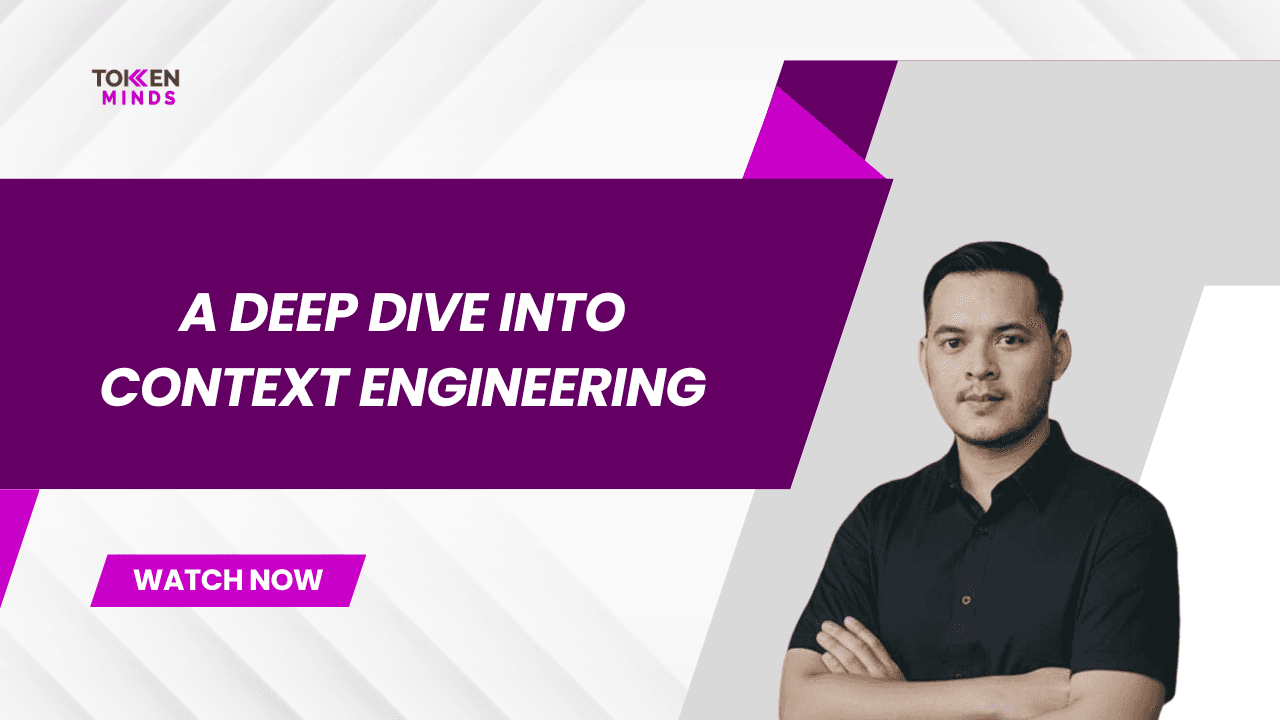Key Takeaways
AR Navigation Offers Diverse Benefits. From finding products quickly in warehouses to improving training, customer engagement, and even project safety, AR revolutionizes how work is done.
AR Success Relies on Careful Implementation. Selecting the right tools, ensuring location accuracy, and considering user-friendly design are crucial for successful AR navigation projects.
Navigating large or complex spaces can be a challenge for employees and customers. In a big warehouse, it's easy for workers to get confused looking for the right item, or for shoppers to wander around lost. Likewise, technicians might have trouble finding the specific piece of equipment they need to fix.
Maps and signs can only help so much. This is where AR navigation comes in, offering a whole new way to find your way.
What is Augmented Reality?
AR stands for Augmented Reality. Think of it as a special way to see the world where helpful information is added on top of what your eyes normally see. You usually use a phone, tablet, or special glasses to see it. With AR, directions and information appear right in the real world in front of you.

1. Indoor AR Navigation: Helping Businesses Run Smoothly
Imagine working in a place as big as a town, filled with aisles, shelves, and rooms. Finding your way around or locating the right item could be challenging! AR navigation comes to the rescue, making indoor spaces easier to navigate. It acts like a special map that helps workers and customers find what they need quickly and easily, so businesses can run smoothly and efficiently.
Warehouses & Logistics: Imagine a worker wearing smart glasses and seeing a path appear on the floor, leading them straight to the product they need to pack for a customer. AR can show the fastest way to find things, help workers keep track of what's in stock, and reduce mistakes. This makes getting orders ready much easier and faster.
Manufacturing: Building complex machines or equipment can be tricky. AR navigation can provide step-by-step instructions that workers can see while they build, helping them follow the process correctly and avoid errors. AR can even let someone in another location see what a technician sees and help them fix a problem by adding 'markers' on top of the real machine.
Retail & Hospitality: AR can make shopping more fun! Instead of searching through aisles, customers can follow directions that lead them straight to the product they want. Hotels or big event spaces can also use AR to help guests easily find their way around.
2. Outdoor AR Navigation: Making Outdoor Jobs Easier
Outdoor work often involves navigating large areas, finding specific locations, or working with equipment in the field. AR navigation can be a powerful helper for these outdoor tasks! It can guide people to the right spot, provide important information about objects they see, and even help keep them safe when working in unfamiliar or potentially dangerous environments.
Utilities: Before digging in the ground, AR can show workers where pipes and cables are buried so they don't accidentally cut them. This helps keep everyone safe and prevents damage. In the same way, workers fixing equipment can use AR to see information about the machine's history and get instructions on how to repair it.
Construction: AR lets workers compare a 3D model of a building to the real construction site. This helps catch any differences between the plan and what is actually being built, saving time and money. AR can even show safety zones on the site and help keep track of how much work has been done.
Logistics & Delivery: GPS maps help drivers, but AR goes even further. It can show the best route for a delivery truck directly on the street, even helping them take into account things like how tall their truck is or the best way to enter a loading dock. It can even help pack the truck in the most efficient way!
Benefits of AR Navigation for Business and Projects

We've learned how AR navigation works, but why would businesses want to use this cool technology? Turns out, there are lots of ways AR navigation can help businesses run smoother, make customers happier, and even complete projects faster!
1. Finding Things Faster
Imagine a giant warehouse full of different products. AR navigation can help workers find the exact item they need quickly. No more wasted time wandering around! This means orders get packed and shipped to customers faster.
2. Fewer Mistakes
Building things the right way is important. AR navigation can show step-by-step instructions right in front of workers, reducing mistakes and making sure products or machines are assembled correctly the first time.
3. Helping Customers Find Their Way
Large stores, hospitals, or even airports can be confusing. AR navigation acts like an indoor GPS, guiding visitors straight to where they want to go. This makes for happier customers who feel less lost or frustrated.
4. Discovering New Things
AR navigation makes exploring more fun! It can show hidden details about products in a store, or provide information about historical buildings on a walking tour, turning a regular visit into an engaging adventure.
5. Training and Learning Made Easier
Sometimes, learning a new skill is best done by watching someone and trying it yourself. AR navigation can become a virtual teacher, overlaying instructions right on the real world to help employees train for new tasks more quickly.
Benefits for Web3 Projects:
Visualizing the Plan: AR can let you see a 3D model of a building or a new machine before it's built. This helps spot potential problems early and make sure everyone is on the same page about the project.
Keeping Track of Progress: AR navigation can keep a project moving smoothly. It can show workers what is supposed to be built in a certain spot or alert them if something is behind schedule.
Safer Work: AR can highlight safety areas on a job site or show workers where hidden dangers might be, like underground cables. This helps prevent accidents and injuries.
Easier Fixes: Imagine a technician fixing a complex machine. AR navigation can provide interactive diagrams and instructions right in their field of view. This makes repairs easier and reduces travel time needed for expert help to be on-site.
AR navigation is more than just a fancy way to find things. It helps businesses in all sorts of industries:
Stores: Happier customers who can find what they need.
Factories: Work done faster and with fewer errors.
Offices: Employees can find rooms or equipment quickly.
Construction: Projects completed on time and on budget.
Tourist Destinations: Visitors can explore in exciting new ways.
Technical Guide: How Businesses Can Use AR Navigation

We've explored how AR navigation can benefit businesses. Now, let's dive into the technical side of making it happen. Implementing AR involves some special tools and thoughtful steps – it's like building a clever roadmap inside the real world.
1. The Essential Toolkit
To create AR experiences, businesses need the right equipment. Special devices like smartphones, tablets, and even smart glasses help people see the AR directions. Software lets businesses build their own AR maps and decide what the directions look like. Finally, AR navigation needs to know where someone is located to guide them, and it uses a mix of tools like GPS and cameras to figure this out.
AR-Ready Devices: Most smartphones and tablets you use every day can also be used for AR experiences. For workplaces where workers need their hands free, businesses might choose headsets or glasses that display AR information.
AR Navigation Software: This is the special program that lets businesses design their AR maps. It's where you add directions, information, or even fun characters!
Location Tracking: For AR navigation to guide someone accurately, it needs to understand where they are. This is done using a mix of GPS (usually for outdoors), the device's camera to 'see' its surroundings, and sometimes small markers placed indoors.
2. Designing Your AR World
The first step in creating an AR navigation experience is making a detailed map of the space. This map is like the canvas on which all the AR directions and information will be placed. Next, businesses mark the important locations they want people to find. Finally, they get to design the fun part – what the AR directions will actually look like and any extra information they want people to see!
Mapping It Out: The first step is making a digital map of the space you want to use with AR navigation. This can involve walking through the space with a special camera or using your phone to take pictures.
Important Places: Once your map is ready, think of the locations you want to highlight – a specific product's shelf in a store, an equipment room, or a historical site in a city.
Making it Visual: Here's where you get creative! Decide what the AR directions will look like: glowing arrows on the floor, a dotted line to follow, or maybe a friendly character leading the way. You can also include pop-up information, product pictures, or interesting facts.
3. How AR Navigation Works
AR navigation works by understanding your surroundings and where you want to go. When someone uses the AR navigation app, it uses the device's camera to figure out their position and the direction they are facing. Then it finds the best way to get there and displays the directions on top of the real world through the device.
Where Am I? When someone uses AR navigation, the app uses the device's camera and sensors to figure out their position and direction. It's like the app compares what it sees through the camera to the map you created earlier.
Finding the Best Path: Just like regular navigation apps, AR software calculates the fastest or shortest route to get someone where they want to go.
The AR Magic: The software takes the path it calculated and the important spots you marked, and turns them into instructions that appear magically on top of what the camera sees on the device's screen!
4. Important Things for Businesses
Businesses need to carefully choose the right AR software and devices to match their needs and goals. A reliable internet connection is usually important for AR navigation experiences to work smoothly. Finally, before sharing AR navigation with customers or employees, it's important to test it and provide training so everyone knows how to use it.
Tools Matter: There are different AR software options to pick from. Businesses need to choose one that matches their goals, how complicated they want their AR experience to be, and their budget.
Staying Connected: Many AR navigation experiences need a good internet connection to work smoothly, especially when information on the maps is updated frequently.
Practice and Learning: Before using AR navigation in a large space, test it carefully to make sure everything is accurate. Employees may need some training on how to use the special devices and the AR apps.
5. Keeping Data Safe
AR navigation sometimes collects information about where people are and what they're looking at. Businesses need to be responsible with this information and have plans to keep it safe so they respect the privacy of their customers and employees.
Table 1: Hardware

Table 2: Software

Important Notes:
Compatibility: Ensure your chosen hardware and software are designed to work together.
Project Needs: The complexity of your AR navigation project will influence the best tool choices
Partner with AR Development Company
Building a fantastic AR navigation system can sometimes be tricky. Just like stores need help getting the products they sell, businesses might need help with the technical side of AR. That's where AR development companies come in!
AR Experts: AR development companies have teams of experts who understand this technology deeply. They know how to create amazing AR maps, design cool visuals, and make sure everything works reliably.
Helping Hands: Partnering with an AR development company is like having a team of experienced guides helping you build your AR experience. They can provide advice on the best equipment to use, the right types of AR features for your specific needs, and help you solve any problems that come up.
Customization: AR development companies can build custom AR navigation experiences tailored perfectly for your business. Need extra information to pop up for your employees when they look at equipment? Want a fun treasure hunt experience for customers? AR experts can make it happen.
Focus on Your Business: Working with an AR development company allows you to focus on what you do best – running your business! They take care of the tricky technical details, letting you concentrate on providing a great experience for your customers and employees.
TokenMinds brings extensive experience in developing cutting-edge AR solutions. Our team understands the importance of clear communication and will work closely with you to understand your business's unique needs. We are committed to creating custom AR navigation experiences that not only improve operations and customer engagement but also deliver a strong return on your investment.
Conclusion
AR navigation can help businesses in even more ways! Imagine customers being able to see what a product would look like in their own homes before buying it. Or, field workers seeing important information about the equipment they're working on appear right in front of them as they walk around. As AR technology gets even better, businesses will find even more ways to use it to their advantage.
While there are challenges to using AR, like having the right devices and a good internet connection, the benefits for businesses are exciting. Companies that adopt AR navigation could become faster, more efficient, and keep their customers happy.