9 Exciting Bots to Help You Perform Various Tasks on Your Server
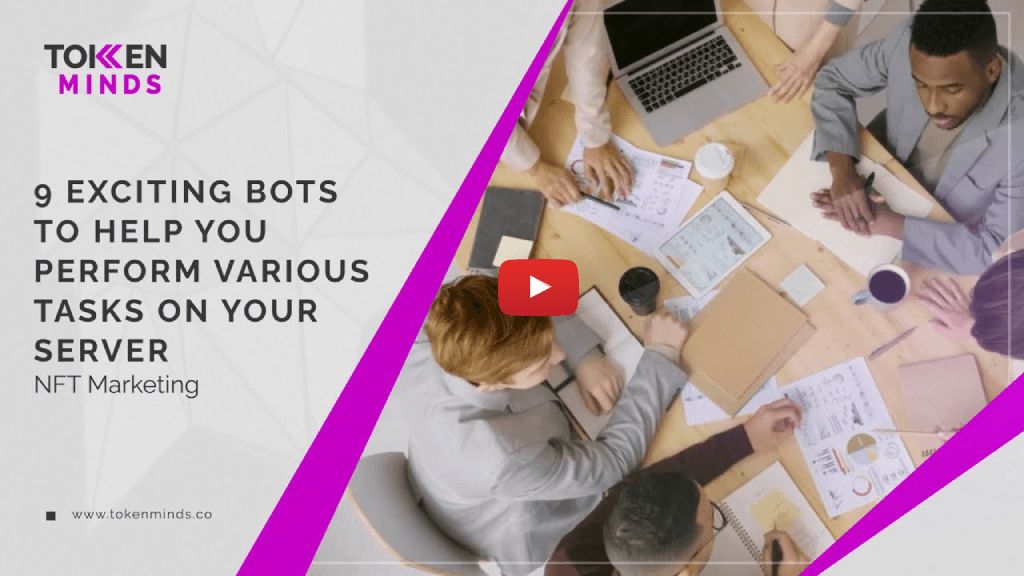
Video Transcript:
Fritzy: Thank you. Welcome to the TokenMinds podcast. I am your host Fritzy the senior content manager here at TokenMinds a creative engineering web3 agency helping businesses all over the world with their blockchain development, crypto and nft marketing, and nft token sales strategy. In this podcast, we will dive into blockchain and talk about relevant topics for businesses and founders. I have here with me Mr. Chris Flores. Kindly introduce yourself to the audience, please.
Chris: My name is Christopher Flores. So I’m the community lead for TokenMinds. I’m the one setting up servers for the community, and I’m the one managing the communities.
Fritzy: Alright, thank you so much, Chris, let’s just dive into the topic that we’ll discuss today, “how to set up bots on Discord,” and you will help us with sharing tips to perform various tasks on our audiences. So let’s dive right in. So for our first question, can you please share with our audience what bots are and how you would set them up on a Discord server?
Chris: So actually, what is the nature of the bots? Bots are there like automation tools. So it basically helps to make your job easier. So instead of doing it manually, we do it in a more automated way. Then with that they some errors or something for example in monitoring and then with the setting up of bots, of course, there are certain steps. So how to set up these bots? Number one, you identify these bots okay so you find or look for the functions that you will use. Usually, whenever I’m looking for a bot, I just put for example this function, and then what for this one something like that. So when you visit the bot website, you’ll find the specific bot and its functions review it, and then once you’ve seen that it’s good, you add it to your Discord. So when you add to this part there is usually an ad to Discord button and then clicking on it, it will trigger a pop-up window, requesting to log in or integrate to your Discord account so when you integrate into your Discord account, there will be another window entering their account then it will request for permission then just click on add the server and then tap on it, then you will be selecting, for example, me in my case I have different servers that I am managing so you will be selecting the server that you will actually add this once in so just use the appropriate server and then click continue then when you press continue, you review the permissions so this is the final step to set up the bots you evaluate the permissions that you would want this one to be able to do in that server so when you choose this permission based on the needs you just stop authorized and there it’s already attached to the server.
Fritzy: All right thank you so much for sharing that Chris, what else do you think are essential types of bots that are needed for a new Discord server?
Chris: Oh yeah actually there are different categories so for the functions of the bots that you will be needing in this servers or communities. Number one of course is a moderation bot so moderation bots apart from having your own community managers or community moderators on the server of course you will need these tools to help you and assist you in these functions. For modulation so these are you know usual trends that we have like auto moderation so for example somebody sent a link a spam link that is harmful to your server or the community members, yeah it can automatically block them and then some of this moderation also sends you welcome messages. Another thing some people just want to vibe in the server, so you put a music bot, so you can also add that or some other fun Bots for the games. So some people just want to hang out in your community server just to chill. So you can add those for those functions then you also set up the social media bots like for example if you have a twitch stream or a YouTube channel or Twitter so you can directly integrate that to your server so other bots are categorized under utilities so suggest notification bots. So yeah those are the things that I have in mind for those categories.
Fritzy: So essentially there are four essential bots that you think are needed when setting up a new server, the first one is the moderation bot second is more of like an entertainment kind of bot third is the social media bot and then the last is the utility bot right and then so for these kinds of bots do you have any suggestion what would be the best fit for nft Discord servers like the like specific example of bots that you think are best?
Chris: All right so yeah I actually have some bots number one so if you’re looking for like an all-in-one bot can do something for you this is one of the best that we can suggest so this actually has this moderation functions, the Dynobot also is customizable and has its own web dashboard okay so other features include reaction rules so it’s actually like a verification rating. So for example you come into the server and then you ask people, real people to click on the reaction emoji that you suggest so that they will be able to verify that they are not phones or something like that and then it actually enables you to send messages in a more professional way using the embed function so it’s a better way of sending messages or announcements for your server not only the normal ones that you’re sending so it will look better and more professional so yeah that’s for Dynobot. And then another one for nfts in general, I can add another verification gating which is a method that is token gating. So what is token gating? You require certain members to have certain nfts first before they get a specific home. For example, you want nft holders for those only who have this nft so you can integrate that into Discord using another bot called collab land so this bot collab land so it makes you able to identify members with these nfts so you can add them to specific roles if they hold this nfts in actual. So what do you have in use for this, for example, you have certain channels for announcements and events, specifically only for those holders that you have. So for example, you are a DAO, so those members who hold the actual nfts can actually move in a certain channel for the things they want to do in the DAO. So something like that. You can use this specific collab land for that then if you are someone new in the space and you don’t know where to find some Bots as well.
Chris: So I just want to add you can add and look for this website topGG, so this is a search platform where users can actually list the Discord bot functions that they want okay so in top GG you can look for any bot that you want so usually these bots are listed here in top GG. So it’s like the Google of the Discord ones also if you’re looking for those or what we call as the decentralized autonomous organizations there’s also another tab for that to look for those DAOs, so if you are interested to join a DAO, and partake in a decentralized autonomous organizations activities you can look for them as well. So no worries with the top GG there is a rating function for each bot that you see so of course to add confidence to you that these bots are really effective and legitimate you can check the reviews there and then the stars that are voted by the other community members. So for growing servers and then incentivizing the actual members for helping the community growth such as inviting their friends, you can add an invite tracker bot, so this is actually very good with multiple features like example invite tracking, and info tracking each other. So for example, I want to run an invite event for our server and then incentivize those with the top invite discount for our servers. So I will use an invite tracker to do this but it can identify the users and then the number of invites they made in the server and then it actually has a function wherein it can identify fake invites from real invites as well. So this is a really powerful tool and if you avail of the premium version you can identify the specific IDs of the people that this certain person or member has invited to the server.
Chris: Another one that I can suggest is the Arcane Discord bot. So some people wants to get acknowledged by their activity in the server activities such as sending messages, joining voice chats, etc. So there should be some sort of monitoring for those activities so we use an Arcane Discord bot for checking the levels of each person so these levels are based on the activities that they have so sometimes we incentivize as well people based on their level depending on the situations if we want to run an event based on leveling so or we only want to run events for those with levels five and above. For example so this is a good way to do this level using the arcane discord apart from that this Arcane Discord bot also has some moderation functions and the reaction rules function similar to Dinobot as well. Then for entertainment we can use for music playing music and hanging out so we can use a Fred bot Discord, so to play entertaining lyrics that can suit the ears of your server members so you can add this bot so it can play songs from YouTube and comes with channel. And then some people they want to integrate their projects tweets to the Discord server as well so that people will immediately see the tweets they have in a certain channel on Discord. So with that we can use another bot called TweetShift okay so this TweetShift allows you to share tweets with your community within the Discord channel so once you perform a tweet or post a tweet on your Twitter account this bot can directly and in real time redistribute this tweet in your Discord channel so usually I put it in a Twitter channel on Discord so anyone who is interested in your tweets without opening Twitter so they can see your tweet directly into this room.
So sometimes we also do giveaways for whitelists it’s coming in from our collaborations with different community partners or when we give out USD rewards giveaways, so with that we can actually automate the selection process and the participation process using giveaway bot for Discord so for example I am in this channel for the giveaway so when we run the giveaway event the people will just react to the spot so with the emoji that’s been nominated by the bot then after the time pass by like for example 30 minutes reset for this giveaway it will automatically pick the winners through a raffle so in you can announce the winners in the giveaway bot as well so this is a really good way to do giveaways for Raffles in your community and then another one that I can think of is a tickets pool so not all channels on Discord are actually meant for answering individual queries etc., because you know if you have this really active community for example in the general chat usually the messages will come down really fast so if some people have some actual questions or concerns queries or confidential info that they want to report to you we use a ticketing system for that so a ticketing system creates an individual or channel for the members message so yes it’s all privacy etc., so he can talk to you directly the administrators or moderation moderators using the ticketing system so with this we use the ticket full button for that.
Chris: I actually want to include the following bots as well so another bot I identified just recently is a sledgehammer bot so the usual way that we perform verification gates is the reaction rules from the dynabot right so for Sledgehammer this is a different way it’s like another way of doing the anti-bot verification system wherein it shows some icons and then it asks you to select a specific icon like that so it identifies that you are really a human so and also if you identify someone or a group of members who are worth the ban so you can perform Mass Banning the sledgehammer as well and lastly with the one of the greatest security bots that I’ve seen so far the Recently is a Weed bot so it does advance anti-spam, anti-weed, so when people come in like as groups just to do something malicious in your server you can immediately do something about it so there’s an anti-raid system like that. Then of course it still it also has this anti-links and anti-malicious links and anti-nsfw and anti-advertisement and so in case of a server or a successful server raid as well it has a function to lock down the whole server just for your safety and you can fix everything and you can also it’s so powerful that you can also put some joint gating as well so join gating for example you won’t allow new or suspicious accounts or accounts without profile pics to join the server, kick those new accounts and accounts without profile pics because if I’m one who’s trying to spam on the server, I’ll play it with an account right so yeah then if someone is triggering some high level risk activities it also has an auto quarantine function building it will give you a quarantine role then you cannot do anything with this so I think those nice good parts all.
Fritzy: Alright thank you so much Chris for sharing these great tips in setting up bots in a Discord server. Thank you so much we will be talking more about Discord servers and other topics related to that on our next videos so have a great day Chris.
Chris: Thank you.
