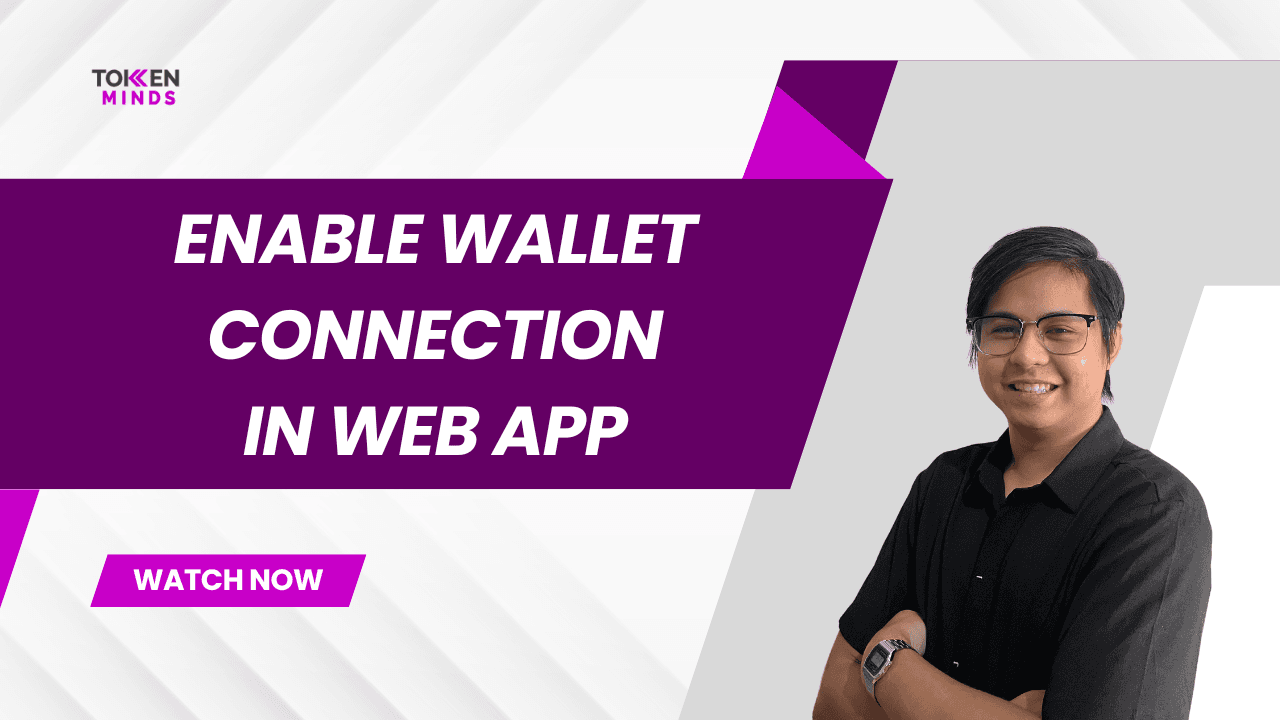Gathering your friends in your house to hang out and discuss various topics is the best analogy to explain what a discord server is. While in your house, a few can chat about their favorite movies, while others relive memories of a hiking experience over the weekend. In other words, conversations can feature various things, but an important thing is that you’re all good buddies who’ve been together in rain or shine! Like this analogy, a discord server is made up of people who hail from all parts of the globe and stick together to talk about different things.
In simple words, a discord server is a group meeting venue for like-minded individuals. The discord messaging software offers users a chance to create their public server and apply it as a venue for sharing ideas and interests. Your server can help you perform various tasks, such as setting up channels, inviting more people, and participating in voice and video conversations.
Initially, Discord was used to attract gamers only. But the app is gaining popularity in many other sectors like blockchain, where it’s valuable in NFT marketing.
You can leverage the features of a Discord server to create and engage a community. Here, we explore steps to help you know how to create a discord server.
What are the benefits of a discord server?
Discord is a community-focused platform that delivers a fantastic experience for admins and members as well. Here are the main reasons to create a discord server:
Control who joins your community: Discord has numerous customized choices. One of the best features on the platform is the one that can help determine who to allow in your community. Some features can help you create and assign roles to your community. You invite specific people via emails, text messages, and links.
Develop an exclusive community for active members: within your Discord server, you can set up many channels. You can also create various groups for premium users and support staff. These multiple community categories help you organize your group properly and allow easy communication.
Offer tangible value to customers: customers are becoming choosy and want to hang out in a community that offers them some value. The cornerstone of a society built on Discord is to deliver value to customers by providing exclusive deals and discounts. For example, when launching your community, you can provide some discounts to your members.
Enhance customer service: Discord has multiple features that you can use to enhance customer experience. Through confidential conversations, you can engage members and their questions. Also, you can use discord bots to further engage your community.
Steps to follow when developing a discord server
Discord is overflowing with exclusive features that you can leverage to promote your brand. If you have an engaged community, you’ll attract more customers to your brand. Are you wondering how to make a discord server? If yes, here are the key steps to follow to build a Discord server:
Preliminary steps
The first step in creating a Discord server is to download or open a Discord web. Once you’re through with this step, you should build your user account. When you sign in, you’ll be asked whether you want to build a new server or you want to add one. At this point, you should tap the ‘Create a Server’ button to form a new community. Name your new server and click the ‘Create’ button.
Up to this point, you’ve created a server and you’re ready to start inviting friends to it. You can also change server settings and create channels.
Create user roles
User Roles allow users particular permissions. For example, you can assign responsibilities to moderators and allow them to delete messages and bar users who break rules. Users allocated various roles inherit the permissions. Furthermore, the use of roles enables you to avoid assigning roles to each user.
For easy management of roles, open server settings and click the ‘Role’ category. You can keep adding new roles and assigning people various permissions. Although there are multiple permissions, the critical ones entail creating new channels and managing users.
Organize discord channels
Channels reside under various categories. You can create various channels that can serve the needs of your community. The name of the channel should denote the themes that the channel focuses on. Also, remember to put the most important discord channels at the top of your server. You can use discord bots for easy management of your community. Once you create a channel, you need to name it and determine whether to use text or voice in communication. Furthermore, you can make your channel confidential so that a few chosen members can access it.
Editing options
In the channel section, you can choose an option for modifying the current channels or adding members. For changing channel names, you should click on ‘Gear.’ The setting area has many options that you can use to customize your channels. So, feel free to explore them to discover how to create a great server.
Market and grow your server
Now that your server is ready, it’s time to let people know about it. So, you need to send invites to your friends. You can accomplish this step by sending a web address to your server.
Marketing your Discord requires that you use various strategies, such as partnering with like-minded communities, social media marketing, hosting AMAs, etc.
How to create a discord server: hire an NFT agency
Creating a professional Discord server and marketing to your target audience is an involving exercise that requires help from professionals. An experienced NFT agency knows how to make a discord server and promote it to your target audience. Furthermore, the NFT marketing agency can create a marketing strategy to guide your campaigns. Here are the techniques an agency uses to market your server:
Sharing compelling content
Many people will join your server if you share informative, entertaining, and engaging content. Also, the content you share must be original as Discord communities detest plagiarized information.
Attract more users from outside Discord
You can expand your server by attracting people from an outside platform like YouTube or Twitch. An effective way to encourage people to join your server from these platforms is by sharing an exciting teaser or CTA.
Collaborate with Discord servers
An effective technique to attract more members to your server is to collaborate with other discord communities. Servers that have been on the platform for a long time have massive audiences. So, collaborations can attract some of these audiences to your server.
Host community events
Community events can engage your members and attract more to your server. Some events to host include contests and question-and-answer sessions.
Focus on a niche
It’s important to focus on a specific niche to avoid being a jack of all trades. Specializing in a specific area helps audiences view you as an expert in that area. So, they can stick with you knowing that they will access professional insights from the content you create and share.
Collaborate with influencers
Influencers have an existing audience that you can leverage to grow your server. So, it’s essential to identify and hire relevant opinion leaders who can help you market your community.
Final words
A professional Discord server can boost your marketing efforts as it offers users a chance to have a deeper interaction with your brand. Discord has various interactive features that you can take advantage of to take your business to the next level. You can only leverage these features if you create an excellent server. Here, we’ve explored the steps you can follow to create a unique Discord server. However, if you lack experience or time to create and market your server, it’s advisable to hire an NFT marketing agency to help you.