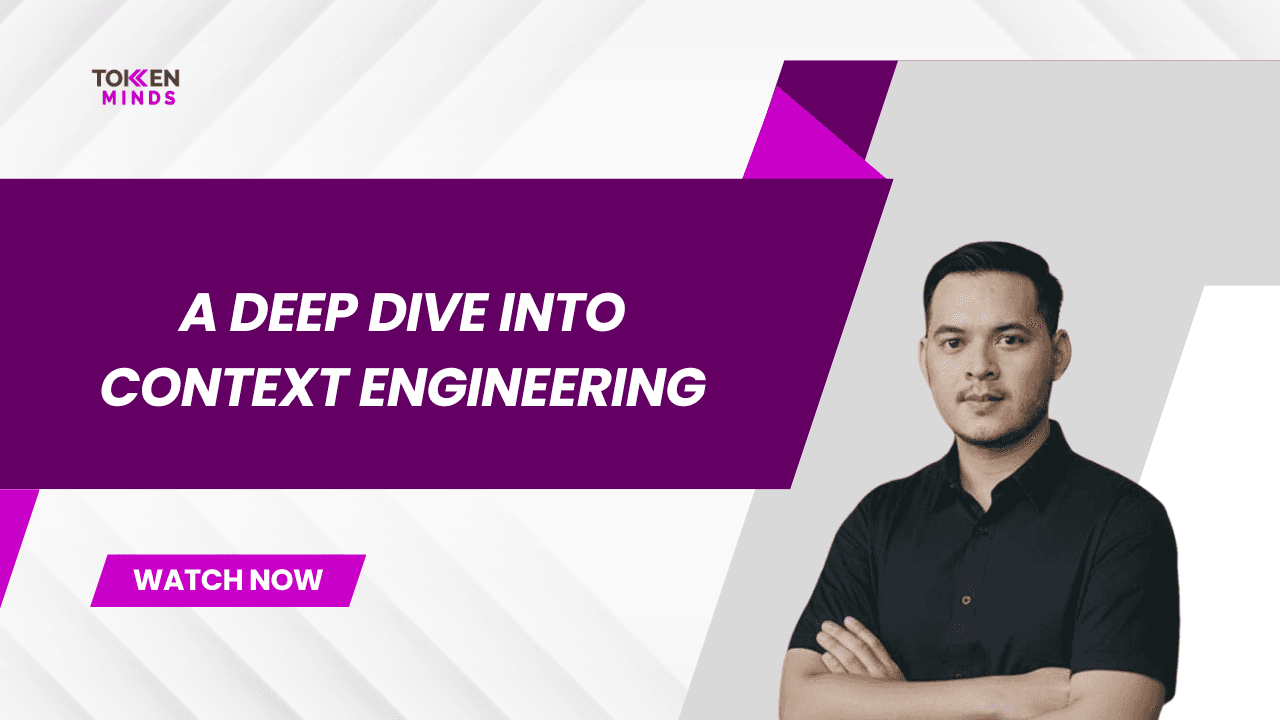Discord has become an indispensable hub for building and nurturing online communities across interests, gaming, brands, and more. To ensure your Discord server is thriving and attracting new members, it's vital to track key metrics. That's where Discord analytics tools come in. Let's explore some top choices:
1. Discord Insights

Discord's built-in Insights feature is the perfect starting point for any community manager. Get a basic, easily accessible overview of your server's growth, how engaged your members are, and which channels see the most action. This is a no-fuss way to establish a baseline for your key metrics.
Best for: A quick built-in overview of basic server stats.
Analysis: Discord's native Insights gives you a snapshot of server growth, member engagement, and message activity. It's helpful for basic tracking, especially if your server has less than 500 members or has been active for less than seven days. However, it lacks deeper customization and filtering found in dedicated analytics tools.
2. Statbot

Need to go beyond the basics? Statbot is your go-to tool for in-depth channel-level analytics. Track everything from which members send the most messages to what times of day your server is most active. Looking for something specific? Use custom counters to make sure you're always focused on the metrics that matter to your community.
Best for: Detailed channel-level analytics and customizable counters
Analysis: Statbot excels at tracking granular channel statistics, member activity, voice usage, and more. Set up custom counters to monitor specific metrics relevant to your community (like most used emojis or active hours). Its role automation features allow assigning or removing roles based on user behavior.
3. Blaze

Dive deep into the heart of your community with Blaze. This powerful analytics tool allows you to understand your members on a whole new level. Segment users into groups based on how they interact with your server, when they joined, or any other criteria you choose. Blaze then helps you generate detailed, actionable reports that will enhance every aspect of your community management strategy.
Best for: User segmentation and in-depth reports.
Analysis: Blaze helps you dive deep into understanding your community. Segment users by behavior, roles, and other criteria. Generate custom reports on engagement levels, retention, top contributors, and more. This tool is excellent for community managers seeking actionable insights to drive targeted strategies.
4. MEE6

MEE6 is the moderation bot that does it all, and that includes analytics! Get a clear picture of your server's growth, member activity, and (if you're into that) how your gamified leveling system is performing. If you're already using MEE6 to keep your community in line, consider its analytics capabilities as an added bonus!
Best for: A versatile bot that includes analytics alongside moderation and gamification.
Analysis: Though MEE6 is primarily known as a moderation bot, it has an analytics dashboard offering insights into member growth, activity levels, and leveling (if you've implemented gamification). If you use MEE6 for moderation, its analytics become a helpful bonus.
5. ServerStats

Data visualization is the name of the game with ServerStats. This tool transforms your sometimes-confusing analytics data into eye-catching graphs and charts that help you quickly spot trends and growth opportunities. Customize your visualizations and track the metrics that drive success in your community.
Best for: Visualizing data with customizable graphs and charts.
Analysis: ServerStats helps you turn your analytics data into visually appealing representations. Customize charts to track server growth, member behavior patterns, and channel activity over desired timeframes. This tool aids in identifying trends and making visually-driven decisions.
6. Nightbot

Nightbot is best known for keeping your channels free of spam and negativity, but did you know this powerful bot also tracks analytics? See how chatty your members are, which commands they use most often, and gain key insights into their behavior on your server.
Best for: Analytics focused on chat activity and moderation support.
Analysis: Primarily a moderation tool, Nightbot also includes analytics tracking messages sent, commands used, and more. It's great for understanding chat patterns and member interactions within your server.
7. Arcane

Boost engagement and track the results with Arcane. This analytics-forward bot motivates your members to participate with features like leveling, experience points, and leaderboards. See who your most active chatters are, who's racking up voice chat time, and use the data to make your server even more appealing.
Best for: Tracking activity levels and rewarding engagement
Analysis: Arcane incentivizes participation with leveling, XP, and leaderboards, while its analytics track active members, top message senders, and voice chat usage. It's a good choice for servers aiming to boost engagement.
8. Carl Bot

If you need an all-around tool that combines moderation features with insightful analytics, Carl Bot might be your solution. Track server-wide messages, new members, and even drill down into detailed message logs.
Best for: All-in-one bot with analytics, moderation, and reaction roles.
Analysis: Carl Bot's analytics features, while not as extensive as dedicated tools, track welcome messages, member joins and leaves, and even detailed message logs. It's a solid all-rounder if you value its other features.
9. Dyno

Dyno gives you a balanced mix of server analytics and moderation tools. Keep tabs on how your roles are performing, track channel activity, get insight into member behavior, and see how effectively your moderation is working.
Best for: General server and member analytics alongside moderation features.
Analysis: Dyno offers analytics for roles, channels, member activity, and moderation actions. Like others, it blends analytics with functionality, making it valuable if you utilize its other moderation tools.
10. Holder

Holder is the essential tool for Web3 communities looking to gain detailed insights into their members. Track wallets, on-chain activities, and seamlessly link Discord roles to specific token holdings. This specialized tool empowers Web3 servers with accurate insights and informed community management.
Best for: Web3 and NFT communities focused on member insights
Analysis: Holder specializes in analytics for Web3 communities. Track token holdings, wallet activity, on-chain data, and link Discord roles to token ownership. These features are specific to NFT and Web3-focused servers.
Absolutely! Here's a more elaborated section on choosing the best Discord analytics tool:
Choosing the Best Tool
Finding the perfect Discord analytics tool is all about matching the right features to your needs. Consider these important factors:
1. Level of Detail
Basic Overviews: For general health checks on your server, tools like Discord Insights or MEE6's analytics might be enough. They provide fundamental data on growth and member activity.
Granular Insights: If you need to analyze specific channels, understand user behavior patterns, or segment your audience, you'll want dedicated tools like Statbot, Blaze, or Holder (for Web3).
2. Feature Focus
Analytics Only: Tools like Statbot or ServerStats are laser-focused on providing in-depth analytics for those who want to dig deeply into their data.
Multi-Purpose Bots: MEE6, Nightbot, Carl Bot, and others offer analytics as part of larger moderation and utility bot packages. Choose these if you want to centralize your server management tools.
3. Ease of Use
Plug-and-Play: Discord Insights offers the simplest experience, and many bots guide you through setup.
Advanced Customization: Tools like Blaze or Statbot provide greater flexibility for tailored views but might involve a slightly steeper learning curve.
4. Budget
Free: Several excellent options exist with no cost, including Discord Insights, Statbot, and basic versions of multi-function bots.
Premium: Paid tiers of many tools unlock comprehensive reporting, custom dashboards, historical data storage, and more. Consider a premium plan if analytics are crucial to your strategy.
If you're looking to truly supercharge your Discord analytics and community growth efforts, consider partnering with TokenMinds. Our experience in Web3 and expertise in Discord community building offer advantages that in-house tools and generic analytics platforms simply can't provide.
Conclusion
The right Discord analytics tool will transform the way you manage your community, giving you a competitive edge in the market. Don't guess at what drives growth – harness the power of data to pinpoint key demographics, tailor your content, and boost engagement. Choose a tool that aligns with your business goals, experiment with targeted strategies, and watch the results flow in.