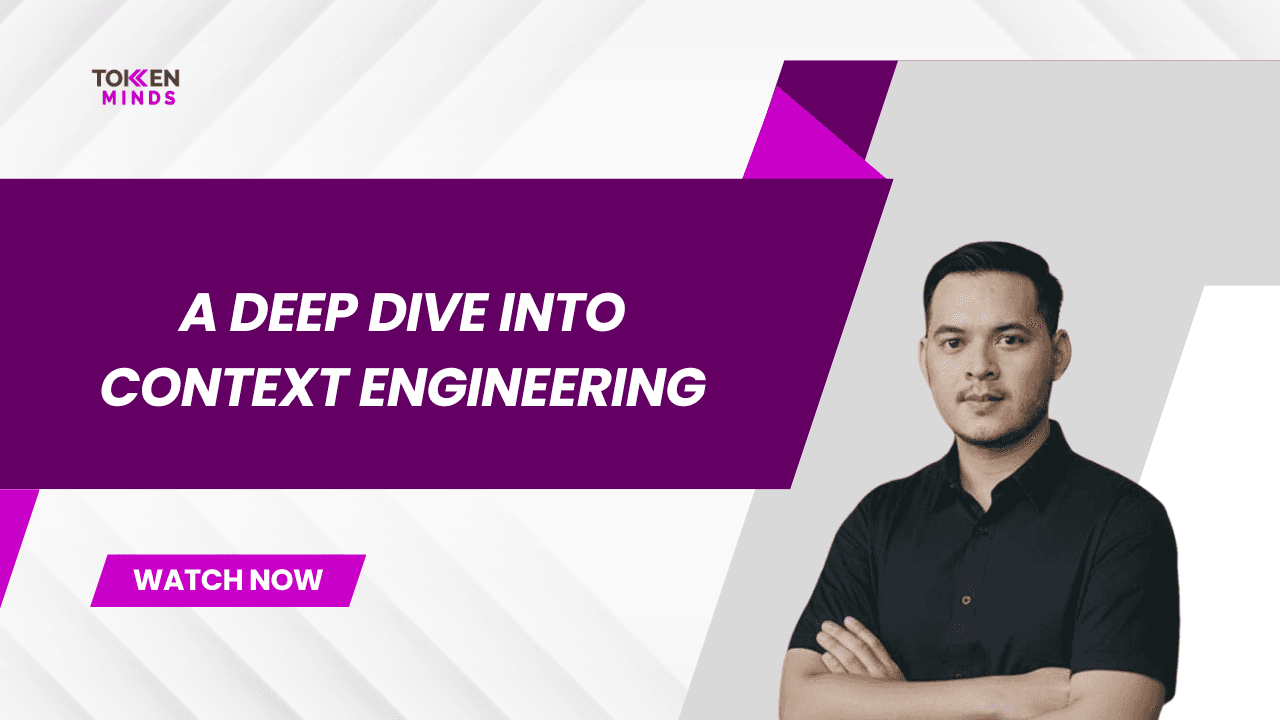The mix of Blockchain technology and messaging platform further provides an advantage as we see the spark to a new place. With mini apps, lightweight applications that can run inside the Telegram interface, blockchain-based services could be delivered to the fingertips of users. In this complete guide you will be able to experience everything, from step-by-step guidance on how to implement those cool Telegram mini apps in the blockchain, detailed code examples and solutions for your specific problem, favorite tools for the job, up to optimization strategies regarding Web3.
Step 1: Understanding the Convergence of Telegram and Blockchain
These Telegram mini apps open up a new, much more user-friendly and convenient way to communicate with blockchain-based applications without any necessity of leaving the chat at all. These apps can provide a diverse set of services such as decentralized finance (DeFi) and non-fungible tokens (NFTs), to gaming, and social networking.
Blockchain's Role in Enhancing Trust and Security
That's why Blockchain offers the required transparency, security and trust in mini app interactions due to its decentralized and immutable nature. Because the blockchain is unalterable; both makes sure all users have trust.
The Synergy: Expanding Web3 Adoption
By enabling developers to connect Telegram mini apps to the blockchain, this is helping onboard users toward the Web3 ecosystem. By tapping Telegram's huge user base, blockchain services become more accessible and user friendly.
Step 2: Essential Tools and Technologies
Telegram Bot API: The foundation for building Telegram mini apps, providing the necessary tools to interact with the Telegram platform.
Smart Contract Development Frameworks: Frameworks like Truffle, Hardhat, or Brownie simplify the development, testing, and deployment of smart contracts on the blockchain.
Web3.js or Ethers.js Libraries: JavaScript libraries that enable interaction with the blockchain from within your mini app.
Node.js or Python: Backend development environments for building the server-side logic of your mini app.
Cloud Hosting Providers: Platforms like AWS, Google Cloud, or Heroku to deploy and host your mini app's backend.
Step 3: Architecting Your Telegram Mini App
Conceptualization and Design
Clearly define the purpose and functionality of your mini app. Consider the user experience, interface design, and the specific blockchain features you want to incorporate.
Smart Contract Development
Write the smart contracts that will power your mini app's blockchain interactions. These contracts will handle tasks like managing user data, processing transactions, and interacting with other blockchain protocols.
Backend Development
Build the backend logic to handle communication between your mini app's frontend and the blockchain. The backend will process user requests, interact with smart contracts, and manage data storage.
Frontend Development
Design and develop the user interface of your mini app using HTML, CSS, and JavaScript. Ensure seamless integration with the Telegram Bot API to provide a smooth user experience.
Step 4: Step-by-Step Implementation Guide
Step 1: Set Up Your Telegram Bot
Create a new bot using BotFather on Telegram.
Obtain your bot's API token.
Step 2: Develop Your Smart Contracts
Choose a suitable blockchain platform (e.g., Ethereum, Binance Smart Chain, Polygon).
Write and deploy your smart contracts using a development framework.
Step 3: Build Your Backend
Set up your backend environment using Node.js or Python.
Integrate the Telegram Bot API and Web3.js/Ethers.js libraries.
Implement the necessary logic to handle user interactions and blockchain transactions.
Step 4: Create Your Frontend
Design and develop the user interface using HTML, CSS, and JavaScript.
Connect your frontend to your backend using APIs.
Implement Telegram Bot API methods to handle user input and display information.
Step 5: Deploy and Test
Deploy your backend on a cloud hosting provider.
Test your mini app thoroughly to ensure functionality and security.
Step 5: Code Snippet Example
JavaScript
const TelegramBot = require('node-telegram-bot-api');
const Web3 = require('web3');
const token = 'YOUR_TELEGRAM_BOT_TOKEN';
const bot = new TelegramBot(token, {polling: true});
const web3 = new Web3('YOUR_BLOCKCHAIN_NODE_URL');
bot.onText(/\/start/, (msg) => {
bot.sendMessage(msg.chat.id, "Welcome to my Web3 Mini App!");
});
// ... other bot commands and interactions with smart contracts
FRONTEND CODE USING REACTJS
App.jsx
function App() {
const [contractDetails, setContractDetails] = useState(undefined);
const handleClick = async () => {
const response = await fetch("http://localhost:3001/contract");
const data = await response.json();
console.log(data);
setContractDetails(data.data);
};
return (
<>
<div>
<a href="https://tokenminds.co" target="_blank" rel="noopener noreferrer">
<img
src="https://freemiususercontent.com/images/7F3f44b4xPo8a2tin.webp"
className="Logo"
alt="Tokenminds logo"
/>
</a>
</div>
<h1>My First Telegram Mini App</h1>
<div className="core">
<button onClick={handleClick}>Get Smart Contract Details</button>
</div>
{contractDetails && (
<div className="cards">
<h1>Contract Details</h1>
<p>Name: {contractDetails?.name}</p>
<p>Address: {contractDetails?.address}</p>
<p>Symbol: {contractDetails?.symbol}</p>
<p>Decimals: {contractDetails?.decimals}</p>
<p>Total Supply: {contractDetails?.totalSupply}</p>
</div>
)}
<div>
<p>
Click{" "}
<a
href="https://docs.ton.org/develop/dapps/telegram-apps/app-examples"
target="_blank"
rel="noopener noreferrer"
>
here
</a>{" "}
to learn more.
</p>
</div>
</>
);
}
export default App;
main.jsx
import React from "react";
import ReactDOM from "react-dom/client";
import App from "./App.jsx";
import "./index.css";
import WebApp from "@twa-dev/sdk";
WebApp.ready();
ReactDOM.createRoot(document.getElementById("root")).render(
<React.StrictMode>
<App />
</React.StrictMode>
);
Backend code using NODEJS
app.js
const express = require("express");
const ethers = require("ethers");
const ERC20 = require("./abi/ERC20.json");
const PORT = process.env.PORT || 3001;
var cors = require("cors");
const app = express();
app.use(cors());
app.get("/", (req, res) => {
res.send("Server is Running!");
});
app.get("/contract", async (req, res, next) => {
const provider = ethers.getDefaultProvider(
"https://eth-mainnet.g.alchemy.com/v2/IhcB3w5vZk3aj6srj6kCuLa8FLXa-39p"
);
const contract = new ethers.Contract(
"0x95aD61b0a150d79219dCF64E1E6Cc01f0B64C4CE",
ERC20,
provider
);
const address = await contract.target;
const bnTotalSupply = await contract.totalSupply();
const symbol = await contract.symbol();
const name = await contract.name();
const decimals = await contract.decimals();
res.status(200).json({
success: true,
message: "Contract details fetched",
data: {
name,
symbol,
address,
decimals: JSON.stringify(JSON.parse(decimals)),
totalSupply: JSON.stringify(JSON.parse(bnTotalSupply)),
},
});
});
process.on("uncaughtException", (err) => {
console.log(`Error: ${err.message}`);
process.exit(1);
});
const server = app.listen(PORT, () => {
console.log("Server running on PORT:", PORT);
});
process.on("unhandledRejection", (err) => {
console.log(`Error: ${err.message}`);
server.close(() => {
process.exit(1);
});
});
Step 6: Real-World Applications
Decentralized Finance (DeFi)
Enable users to access DeFi services like lending, borrowing, and trading directly within Telegram.
NFT Marketplaces
Create mini apps for buying, selling, and managing NFTs on the blockchain.
Gaming and Social Networking
Build interactive games and social platforms with blockchain-based features like tokenized rewards and ownership.
Conclusion
Implementing Telegram mini apps on the blockchain opens a world of possibilities for Web3 developers. By following this comprehensive guide and optimizing your content for Web3-specific keywords, voice search, and tracking performance with analytics tools, you can build innovative and engaging decentralized applications that seamlessly integrate with Telegram's vast user base. Embrace the power of blockchain and Telegram to shape the future of Web3!