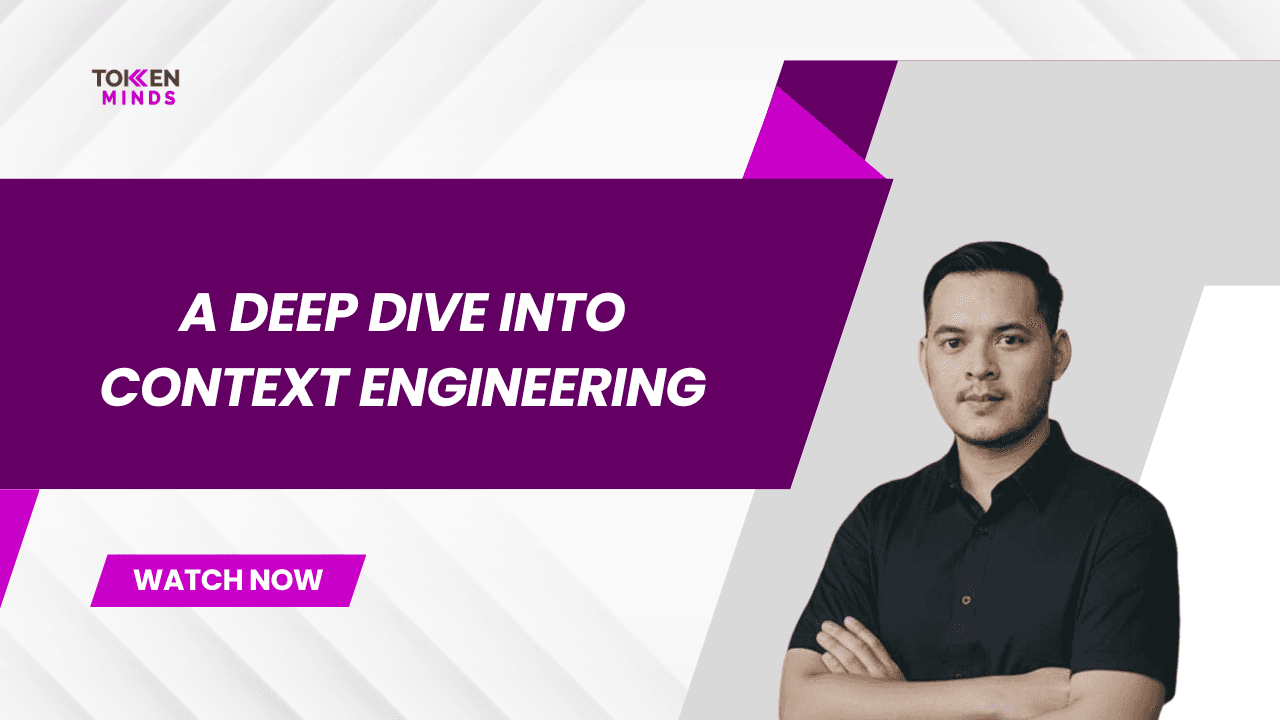Key Takeaways
Comfort is key for adoption: Designing for a positive user experience encourages longer sessions and expands your potential audience.
Performance and visuals matter: Frame rate, latency, and clear visual cues directly impact how users feel within your XR environment.
XR (that's virtual reality, augmented reality, mixed reality, the whole immersive tech family) is seriously cool. But let's be honest, nothing ruins the magic faster than feeling nauseous after five minutes in a headset.
As projects or business owners, we don't just want our XR creations to look good, we want them to feel good too. Let's tackle how to make that happen.

Why XR Can Make People Feel Blah (And How to Avoid It)

XR is awesome, but let's be real – popping on a headset and feeling like you need to lie down after five minutes is a major bummer. Understanding why this happens is the first step to making your XR experiences comfortable for as many people as possible.
1. Brain vs. Body: The Sensory Mismatch
Imagine you're visually flying through a futuristic cityscape in VR. Your eyes are sending signals to your brain saying "We're moving!" However, the rest of your body is parked on the sofa. This disconnect between senses is a recipe for motion sickness, even though you're physically sitting still. It's kinda like when you read in a moving car – your body isn't doing the moving, but your eyes tell a different story.
Design Tip: Grounding Elements Give your users a visual anchor! Include things like a fixed horizon line, a stationary object in the environment, or even subtle grid lines to help the brain make sense of the movement.
2. Eyestrain: When VR Does a Number on Your Eyes
XR headsets use lenses and screens to create the illusion of 3D space. If images aren't calibrated perfectly for the user's eyes, or if there are focus issues, it leads to strain. Headaches, blurry vision, and general discomfort are the consequences – not exactly what you want people associating with your creation!
Design Tip: Prioritize Focus and Alignment If your platform allows, make sure users can adjust the lenses to match their eyes. Offer visual guides to help them get things dialed in right during setup.
3. Cybersickness: The Nausea Strikes Back
Cybersickness is the broad term for just feeling off in VR or XR. Dizziness, disorientation, and full-on nausea are classic symptoms. The sense mismatch is often a major contributor, but visuals that aren't performing smoothly make it a whole lot worse.
Design Tip: Performance is Paramount: Stuttering frame rates and lagging response times are a recipe for discomfort. Aim for the highest, most stable performance your target hardware can manage.
4. The Hardware Matters Too
Even the most brilliantly designed VR experience can be ruined by a poorly fitted headset. Weight distribution, excess heat, pressure on the face – these physical discomforts might seem unrelated to the digital world, but they can seriously impact how long someone wants to stay immersed.
Design Tip: Accessibility Options Win While you might not be building the headset itself, design matters for comfort! Seated vs. standing modes, adaptable UI scaling... the more ways people can tailor the experience to their physical needs, the better.
The Golden Rules of Comfortable XR Design
Designing XR experiences that feel amazing is a balancing act. You need the visuals, the interactivity, the "wow" factor... but none of it matters if users take off the headset with a groan. These core principles will help you get the comfort side of the equation right, so your work can shine.
1. Keep Things Smooth
Imagine watching a movie where the picture stutters every few seconds. Annoying, right? In XR, it's ten times worse, because your brain is trying to make sense of the visual input as if it were real. Here's how to ensure a smooth ride:
Frame Rate is King: Frames per second, or FPS, is how many individual images your experience displays each second. Higher is better! Choppiness makes people feel queasy, so prioritize keeping that frame rate consistently high.
Don't Lag Behind: Latency is the dreaded delay between a user moving their head and the XR environment updating. The bigger the delay, the worse the disconnect, and the higher the chance of nausea. Optimize everything you can to keep this minimal.
Performance Matters: Okay, optimizing code and squeezing efficiency out of 3D models might not be the flashiest part of XR development, but it's one of the most important for user comfort.
2. Give People Something to Hold Onto
Our brains are wired to make sense of our surroundings, keeping us balanced and oriented. XR messes with that in cool ways, but a little visual stability goes a long way in preventing discomfort.
A Bit of Stability: Even in a totally fantastical world, including something that feels grounded – a horizon line, a distant landmark, or even subtle gridlines – helps your user's brain feel less confused by the movement it's seeing.
Gentle on the Turns: Avoid whiplash! If a user isn't directly controlling the camera movement, smooth gradual changes are a must. Think how a slow pan feels in a movie, rather than a jarring cut.
Think About Menus: Giant menus stuck directly in front of a user's face, jiggling every time they move, are a recipe for discomfort. Consider attaching menus to a controller or having them exist on a fixed spot in the virtual world for stability.
3. Start Slow, Give Them Control
XR can be overwhelming, especially for first-timers. Easing them in and providing options puts users in the driver's seat, which goes a long way towards mitigating those icky feelings.
Welcome Area: A simple onboarding space where users get used to moving their head, using controllers, and the basic mechanics of your space is huge. Think of it like a VR tutorial that prioritizes comfort.
Options are Awesome: Let them customize things! Turning speed, a vignette effect to slightly tunnel their vision during movement, or even choosing between teleporting and smooth walking greatly increases comfort for many users.
Honesty is the Best Policy: If your experience includes intense motion, flashing visuals, or anything known to trigger discomfort, warn users upfront! Letting them decide if they're ready is way better than having them take the headset off in a hurry.
4. Think About Accessibility
Comfort isn't a luxury, and designing inclusively benefits everyone. Here's how to make your experience welcoming to a wider audience:
Not Everyone Stands: Some users can't, or prefer not to, engage in VR experiences designed around standing and lots of body movement. Include seated options whenever possible.
Adjustable FTW: Text size, interface colors, the scale of objects...letting users tailor the visual experience to their needs makes a world of difference.
Sound Matters: Subtitles, non-visual cues, and audio descriptions are important for more than just those with impaired vision. They also provide an anchor point within the XR world, lessening disorientation.
Technical Tips
Once you've got the core comfort principles nailed down, there are some more advanced techniques to experiment with. It's worth noting that these might not work for everyone, but they're super powerful tools to have in your XR design toolkit.
Fancy Rendering: Give Those Eyeballs a Break
Foveated rendering is a bit of tech wizardry that puts the most processing power where it counts – the exact center of what the user is focusing on. The edges of their view are slightly lower detail. Why does this matter? Two reasons:
Eyes Like It Our eyes naturally do this anyway! Super crisp detail across your entire field of vision is unnecessary and puts strain on them.
Performance Boost Less detail on the edges means your XR app can run smoother, maintaining that all-important high frame rate.
Teleporting FTW (For Some Folks)
Sure, it breaks immersion a bit compared to seamlessly walking around a virtual space, but teleporting is a lifesaver for many users prone to motion sickness. Instead of continuous movement making their brain freak out, they simply blink from place to place.
Offer it as an Option: Don't force everyone to teleport! Some people find it jarring. But as a selectable movement mode? That's putting comfort control in the user's hands.
Break Time Reminders
We can easily lose track of time in XR, and eye strain is real even without nausea. Subtle ways to encourage breaks make a difference!
Friendly In-World Suggestions: A cute character reminding the user to look away from the screen for a bit, or an environmental change that prompts a rest break, keep it from feeling like nagging.
Tie It To Gameplay: If it fits your experience, make finding a "safe zone" to remove the headset part of the progression. This turns "taking care of yourself" into a game mechanic.
What triggers discomfort is different for everyone. Get feedback from as many testers as possible, especially including both VR veterans and those totally new to it. Iterate on your design based on where they struggle.
Partnering with a company like TokenMinds gives you a significant advantage in the ever-evolving XR landscape. Our deep expertise in both user comfort design and cutting-edge development techniques ensures your projects won't just be visually impressive, but prioritize a positive user experience. This translates to wider accessibility, longer engagement times, and increased trust in your brand – all crucial factors for maximizing the potential of your XR endeavors.
Why User Comfort is a Big Deal
We tend to think of comfort in XR as simply avoiding nausea or headaches, but there's more to it than that. Making your experience comfortable for the widest range of users has serious benefits that go beyond just "not making people sick".
People Stick Around Longer (And Come Back)
Nobody enjoys feeling unwell. If your XR project is associated with discomfort, users are going to put down the headset quickly and be hesitant to try it again. A smooth, comfortable experience, however, encourages people to stay immersed, explore your virtual world, and actually engage with what you've built.
Don't Exclude a Huge Audience
Sensitivity to VR discomfort varies wildly. Some folks in iron stomachs, others get woozy within minutes. Designing for comfort opens your experience to that whole spectrum. Instead of catering to a niche, you're creating something potentially millions more people can enjoy.
Build Trust and Reputation
In a space as new as XR, reputation matters. If you become known for creating experiences that respect user comfort, people unfamiliar with the tech will be far more likely to give your work a chance. This extends beyond individual projects – it builds positive perception of your brand as a whole.
Conclusion
XR technology is changing super fast – what we know about designing for comfort is changing just as quickly! To keep your projects on the cutting edge, it's important to stay up-to-date on the latest research and ideas. Don't be afraid to try new things, even if they seem a bit unusual. That's how we find better ways to create amazing XR experiences.