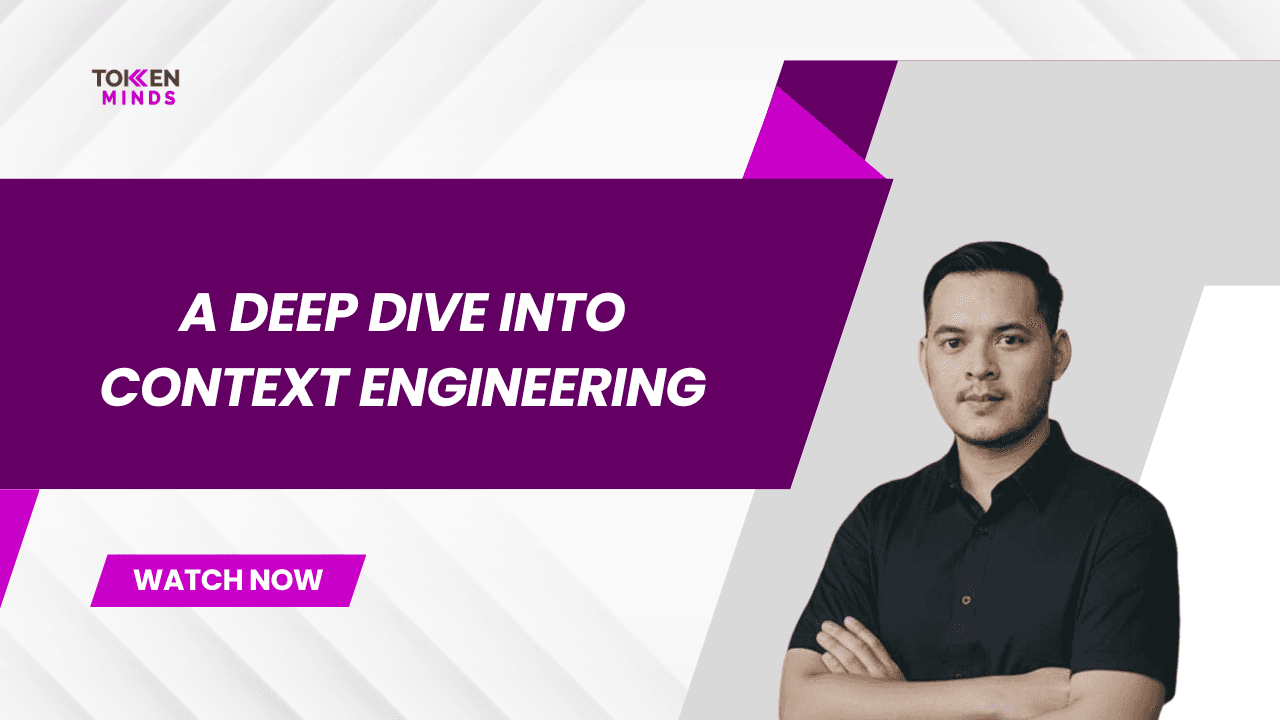Key Takeaways
Spatial computing helps AR devices understand the world around you, making the virtual stuff look like it's really there.
Spatial computing lets businesses do cool things with AR, like showing you how products look at home, or turning the real world into a game space.
Imagine holding your phone up to see how a new painting would look on your wall, perfectly to scale, or having a virtual character jump out from behind your actual couch while playing a game. This is spatial computing in action! It's the technology that helps AR blend the digital world with our own.
Spatial Computing and AR

Let's break down some of the important words we'll be using:
Spatial Computing: Tech that lets devices figure out what's around them – the shape of a room, where objects are, and even how far away they are.
Machines getting senses: Explain that spatial computing gives devices the ability to perceive their environment in 3D, similar to how we use our eyes and brain to navigate.
How it works: Briefly mention the different sensors involved: cameras, depth sensors, radar/lidar - anything that gathers data about the physical space.
Applications that rely on it: List examples like self-driving cars, robots that navigate warehouses, and those cool AR experiences where you see virtual furniture in your room.
Augmented Reality (AR): Adding digital stuff on top of what you see in the real world, usually through your phone or special glasses.
Overlaying the world: Help them visualize how AR blends virtual images and information onto their view of the real world.
Use cases: Give some fun examples – catching virtual creatures in Pokemon Go, trying on virtual glasses before buying, or getting directions projected onto the road ahead of you.
The tech behind it: Explain that AR requires spatial computing to accurately track the real-world environment and place the digital elements correctly.
Computer Vision: A type of AI that helps computers "see" like we do, letting them understand pictures and videos.
Beyond just pixels: Emphasize that computer vision enables machines to not just process an image, but actually extract meaning – identifying objects, recognizing actions, and understanding scenes.
Tasks it can do: Provide examples, like facial recognition software, machines that inspect products for quality, or AI that can describe what's happening in a video.
How it learns: Briefly mention machine learning, where computer vision algorithms are trained on massive amounts of image and video data.
Why Spatial Computing Matters for AR
Here's why spatial computing is getting so important for making cool AR experiences:
Better Cameras and Sensors: Phones and AR headsets are getting better at "seeing" and measuring the world around them.
Smarter AI: Computers are getting much better at quickly understanding what's in a picture or video.
Faster Internet (5G): Soon, AR devices might be able to send stuff to the cloud for powerful computers to figure out, making them work even better.
People Want More: Games want to feel more real, businesses want to show their products in better ways – it all needs spatial computing.
How Spatial Computing Makes AR Better

Spatial computing makes a huge difference for augmented reality experiences:
The Digital Feels Real
AR stuff can look like it's sitting on your table, or hanging on your wall, instead of just floating in space.
Anchoring the virtual: Explain how spatial computing allows AR objects to be placed realistically on real-world surfaces, respecting physical boundaries.
Lighting and Textures: Mention how good spatial computing lets AR objects adjust their appearance to match the real-world environment (like reflecting the light properly or casting shadows), making them look more believable.
Play with the Real World
Virtual things can bounce off real things, or hide behind them, for more immersive games and experiences.
Occlusion: Explain what this term means - that AR objects can realistically disappear behind real-world objects, creating the illusion of depth and interaction.
Game Changer: Highlight how this simple concept opens up a whole new level of engaging gameplay and storytelling possibilities within AR environments.
AR GPS
Imagine arrows on the ground guiding you to your destination, instead of looking at a map!
Beyond the map: Explain how this takes traditional GPS navigation and merges it with the real world, using AR to superimpose directions directly onto your view of the surroundings.
Practical advantage: Emphasize how this helps you stay oriented without needing to constantly switch attention between your phone screen and the world in front of you.
See Before You Buy
Put furniture in your house (using AR) to test how it fits, or see how a new haircut would look on you.
Revolutionizing shopping: Explain how this lets consumers make more informed choices and avoid costly returns while giving retailers new ways to engage with potential customers.
Beyond furniture: Mention other applications, like virtual try-on for clothes and makeup, or visualizing how changes will look in your home before you start your renovation.
Table 1: Comparing to Old AR

Technical Challenges of Spatial Computing
Making spatial computing work for AR isn't easy. Companies have to solve some tricky problems:
Making Maps: The device needs to figure out the shape of the space it's in and where stuff is located.
What's Hiding What: The AR needs to know if a digital object should be in front of or behind something real.
Matching Lighting: The digital stuff needs to look like it has the same lighting as the objects around it to blend in.
Phone vs. Cloud: Deciding what the AR device should figure out itself, and what tasks should be sent to powerful cloud computers.
Tools to Get Started with Spatial Computing AR
The world of spatial computing is always changing, but here are a few places to start:
ARCore (Google): Lets you build AR apps for Android phones.
ARKit (Apple): Same idea as ARCore, but for iPhones and iPads.
Mapbox: Provides maps and location data to make AR that knows where it is in the real world.
6D.ai: Cloud service that creates maps from everyone's phones, letting AR experiences be shared in public spaces.
Table 2: Comparison of Basic Tools

Partnering with TokenMinds
Building awesome AR powered by spatial computing takes special skills. Here's why TokenMinds is a smart partner:
Computer Vision Experts: We use the latest AI to help devices understand what they're seeing and map the world around them.
Works on Any Device: We make AR that runs on all sorts of phones and headsets.
Making It Fast: No one likes laggy AR. We make sure everything runs smoothly for the best experience.
Common FAQs
Businesses and developers naturally have many questions about the potential and challenges of spatial computing within AR. Let's tackle a few common ones:
Q: Does this mean my device needs fancy new sensors?
A: Not always! While specialized sensors aid accuracy, software is getting smarter at extracting spatial information even from standard cameras.
Q: Will this eat up my battery or data plan?
A: Potentially. Heavy spatial computing tasks might be better offloaded to the cloud when possible, especially for devices with limited resources.
Q: Can AR understand complex objects?
A: We're getting there! Recognizing basic shapes is easier currently. Detecting the exact type of chair, for instance, is a work in progress.
Q: Is this only indoors, or does it work outside too?
A: Both! GPS can provide rough location outdoors, and tools like Mapbox refine this. Indoor spaces rely on visual mapping by the device itself.
Useful Tips and Advice
Here's some practical advice based on experience within the industry:
Start with the Goal: Don't get carried away by the tech. What problem does the AR experience solve, and how does spatial computing enhance that?
Accuracy vs. Speed: Sometimes, roughly placing AR content quickly is better than perfectly aligning it with a time delay. Find the right balance.
Think About Lighting: AR objects reflecting the room's lighting takes extra effort, but makes a huge difference in realism.
Privacy Matters: If the AR system maps a user's home, handling that data sensitively and securely is crucial.
Conclusion
Spatial computing is the bridge that allows augmented reality to enter our world in a truly meaningful way. Its ability to analyze and understand physical spaces opens up exciting possibilities for how we interact with digital content. With continuous advancements in this field, the lines between real and virtual continue to blur.
If you're considering harnessing the power of spatial computing for your AR projects, partnering with a company like TokenMinds can accelerate your path to success. Our deep understanding of computer vision, sensor fusion, and optimization techniques enables us to create seamless, immersive, and impactful AR experiences.