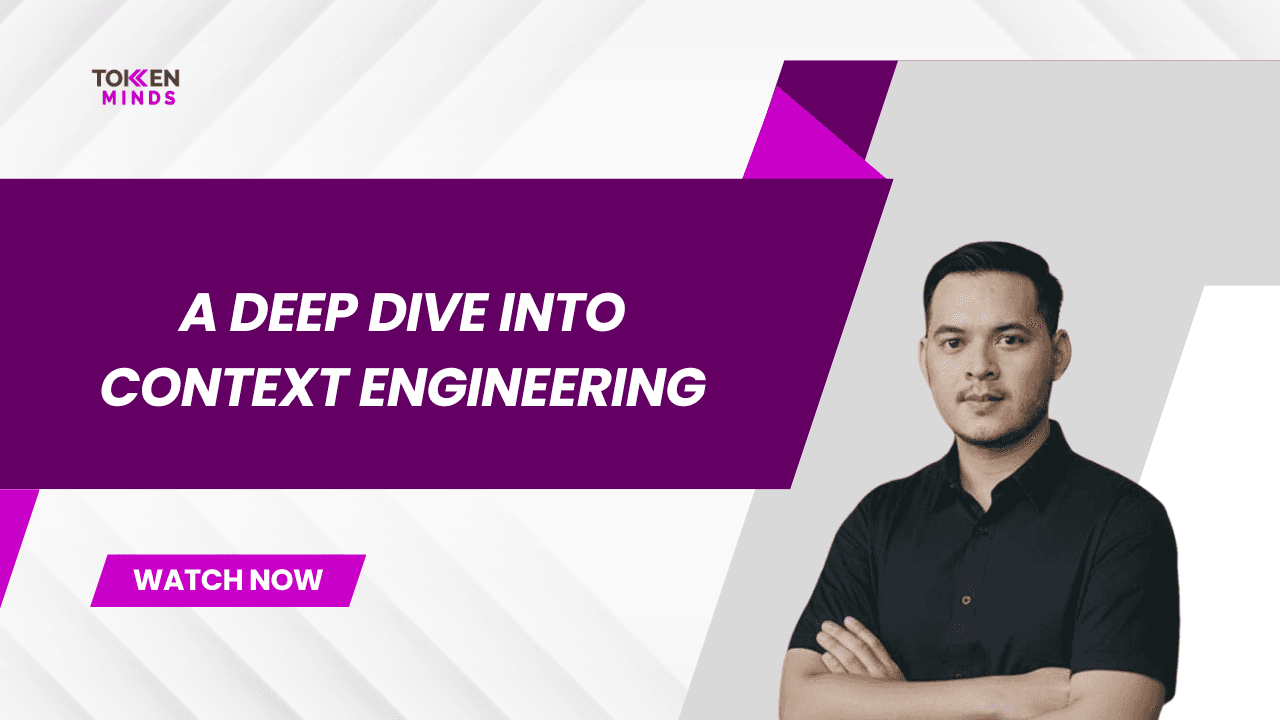Gone are the days when a simple website and a few social media posts were enough for Web3 projects. Discord stands apart as a platform where direct interaction, co-creation, and a true sense of belonging can flourish. Let's dive into the essential strategies for building a Discord community that actively propels your Web3 project forward.
Why is a Discord Community Crucial for Web3 Projects?

Discord's structure and potential for customization make it a natural fit for the decentralized spirit of Web3. A well-run Discord community empowers its members, acting as a fertile ground for collaboration, collective decision-making, and the organic growth that defines successful Web3 projects.
Direct Communication and Feedback: Discord offers real-time channels for direct interaction between project teams and their supporters. This facilitates swift feedback loops, fosters transparency, and helps projects remain aligned with community needs.
Community-Driven Growth: An active community generates excitement, attracts new members organically, and builds loyalty. Word-of-mouth recommendations and the social proof fueled by a thriving Discord are powerful growth drivers.
Collective Ideation: Discord is a hotbed for brainstorming, collaboration, and crowdsourcing insights. Communities often have a unique knack for problem-solving and identifying new opportunities for the project.
Early Adopters and Evangelists: Your most passionate community members become dedicated supporters – testing new features, reporting issues, advocating for your project, and amplifying your reach.
Decentralized ethos: Discord's tools for role assignment, (potential) governance features, and bot integrations align with the Web3 ideals of distributed ownership and community empowerment.
Discord Community Building Strategy

In the realm of Web3, Discord isn't just a chat platform—it's the foundation for cultivating a passionate and engaged community. Here's a detailed roadmap for building a powerful and sustainable Discord community that drives your Web3 project forward.
Read also: Discord Community Manager Ultimate Guide
I. Foundation: Planning & Structure
Think of your Discord community like a house – a strong foundation is crucial before adding the vibrant details. In this section, we'll architect the blueprint. We'll define your community's goals, understand your ideal members, and lay out the channels to guide their experience for maximum impact.
1. Mission Statement
Beyond a One-Liner: Your mission statement should delve into the "why" of your community. How will your space uniquely benefit its members, and how does it align with the broader goals of your Web3 project?
**Example: ** "Our mission is to empower Web3 newcomers by providing a welcoming space for learning, sharing project updates, and collaborating on innovative ideas."
2. Ideal Community Member
Detailed Profile: Go beyond demographics. What are the motivations, goals, and pain points of your ideal member? What level of Web3 expertise do they have?
Use Cases: Create short scenarios that illustrate how your perfect community member would engage with your Discord (e.g., seeking technical help, sharing an alpha find, proposing a project-related meme contest).
3. Channel Blueprint
Specificity: Don't be afraid to suggest more niche channels that address your project's focus areas (e.g., #governance-discussion, #tokenomics-chat, #dev-workshops if applicable).
Explain Channel Purposes: Provide a brief description for each suggested channel so its intended use is crystal clear to you and future moderators.
Contingent Channels: Indicate which channels might only be necessary as your community grows or if specific project features are implemented.

II. Building a Welcoming and Vibrant Space
Your Discord server shouldn't just exist – it should thrive! We'll explore how to make your community a place where people feel excited to log on. Think of it as the digital equivalent of a cozy hangout spot. We'll cover welcoming strategies, keeping the conversation flowing, and ensuring everyone feels like they belong.
The First Impression:
Beyond the Basics: Think about how to make your welcome experience unique. Could you offer a short, project-specific quiz with fun role rewards? Can you feature spotlight videos from early community members?
Automation for Efficiency: Explore advanced bot features like customized welcome messages based on answers to questions, self-assignable roles for interests, or automatic introductions in a dedicated channel.
Moderation is Key:
Proactive Moderation: Go beyond reacting to rule violations. How can moderators guide conversations productively, defuse potential tension, and encourage positive participation?
Transparency: If heavy moderation is needed, consider a visible "mod-log" channel to maintain trust without exposing sensitive details.
Team Empowerment: Provide clear internal guidelines on when moderators should escalate issues versus handling them independently.
Fostering Engagement:
Variety is Key: Tailor events to different interests – technical AMAs, art contests, collaborative game nights, etc.
Rewards and Recognition: Explore gamification with simple experience points (XP) using bots. Combine XP with reaction roles or exclusive channel access.
"In the Wild" Content: Actively watch for valuable conversations happening organically on the server. Share summaries of these in other channels to cross-promote and highlight member insights.
III. Security as a Cornerstone
The Web3 world is exciting but comes with its own precautions. In this section, we'll turn your Discord into a fortress. We'll focus on educating your members about scams, setting up smart permissions, and using trusty bots as your digital guards.
Vigilance Against Threats
Common Scams Glossary: Create a pinned resource covering prevalent scams in the Web3 space (fake giveaways, phishing links, impersonation tactics). Regularly update this resource as new threats emerge.
Proactive Education: Run occasional "security awareness" campaigns – quick quizzes with rewards, reminders about best practices, or even staged (safe) phishing attempts by the team to keep members on their toes.
Official Channels: Emphasize that important announcements will only be made in verified channels. Encourage a healthy skepticism of DMs.
Granular Permissions
The Principle of Least Privilege: Start with the most restrictive settings and add permissions only as needed. Avoid granting wide administrator access across the board.
Role Hierarchy: Structure roles strategically (new member, verified member, active contributor, moderator). Use permissions to unlock channels/features as members demonstrate engagement and reliability.
Audit Trails: Utilize bots or server settings that log moderator actions for accountability and transparency.
Wallet Verification
Tiered Access: Consider creating an exclusive verified-only zone with enhanced security. This adds a layer of protection for discussions of sensitive topics like roadmap or pre-launch features.
Beyond Verification: Educate members that wallet verification alone isn't foolproof and to maintain vigilance against social engineering.
Reputation Bots: Explore advanced bots that tie in on-chain activity and reputation, adding another layer of trust (only if relevant to your project).
Additional Considerations
Two-Factor Authentication (2FA): Promote 2FA to members for account security, and make it mandatory for moderators and those with elevated roles.
Official Bot Inventory: List authorized bots on your server. Instruct members to be wary of interacting with any others.
Zero-Tolerance for Scams: Make it clear that any attempted scams or impersonations will be met with swift bans.
IV. Growth and Evolution
A stagnant community is a missed opportunity. In this section, we'll look at how to keep your Discord community fresh, dynamic, and aligned with your Web3 project's long-term journey. We'll discuss ways to attract new members, gain valuable insights, and adapt, ensuring your community flourishes for years to come.
Strategic Collaborations:
Beyond Cross-Promotion: Brainstorm collaborative event types beyond the typical AMA swap. Explore things like joint scavenger hunts, meme competitions, or building mini-projects that leverage both projects' strengths.
The Right Fit: Prioritize partners with complementary audiences, aligned values, and projects at a similar stage to yours.
Reciprocity is Key: Ensure collaborations are mutually beneficial, not just one-sided promotion for your project.
Value-Based Tiers:
Meaningful Progression: Design tiers that offer increasing benefits – not simply higher access to chat channels. Think early access to test builds, exclusive feedback channels, or the power to suggest event ideas.
Flexibility: Be prepared to fine-tune your tier system based on community feedback and engagement patterns.
Beyond Tokens/NFTs: Consider incorporating reputation scores (via bots) or levels of active community participation into your tier system.
Data-Driven Insights:
Metrics That Matter: Go beyond basic activity numbers. Track sentiment over time, identify highly engaged topics that might warrant their own channels, or pinpoint drop-off points in your onboarding flow.
Qualitative Insights: Complement analytics with regular surveys or dedicated feedback channels to understand the motivations and needs of your evolving community.
Iterate and Adapt: Set aside time to review insights and brainstorm adjustments to community events, rules, or features based on your findings.
Conclusion
Building a thriving Discord community for your Web3 project is an exciting and rewarding endeavor. Remember – it's a continuous process of fostering connection, adapting to needs, and staying vigilant in the ever-changing Web3 landscape. With dedication and the strategies outlined in this guide, your Discord server will become a powerful asset, propelling your project towards sustained success.