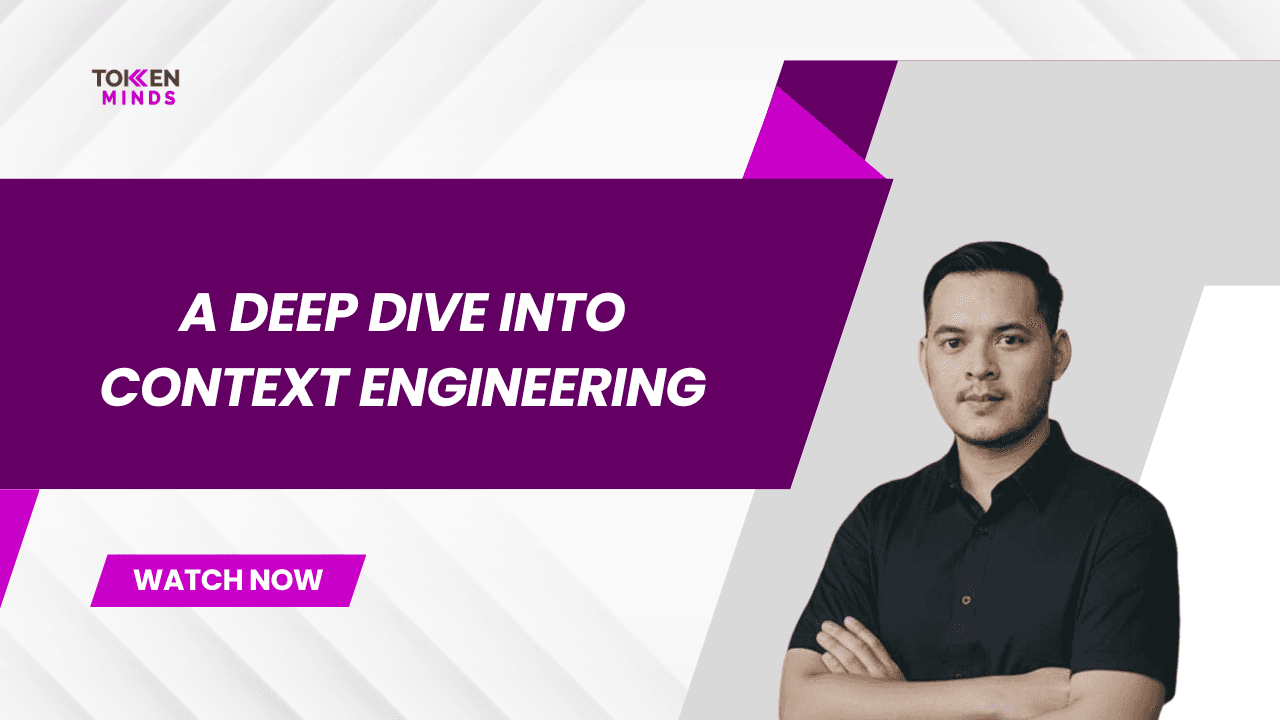Discord stands apart as a remarkably versatile platform, offering a wealth of features that make it the perfect environment for building thriving online communities. Gamers, cryptocurrency enthusiasts, and those in the tech world instinctively flock to Discord, seeking connection within its customizable spaces. To truly maximize your server's potential, it's time to go beyond basic channels.
Here are 25 inspiring crypto discord channel ideas that will strategically ignite meaningful interaction, ensure critical information is easily accessible, and create a welcoming space where members feel a genuine sense of belonging.
Essential Channels
#welcome: Greet new members, provide orientation guidelines, and set the tone for your server.
#rules: Clearly outline community rules and expectations to maintain a positive environment.
#announcements: A dedicated channel for important updates, project milestones, or upcoming events.
#support: Provide a space where members can ask questions and get direct help from the team or knowledgeable community members.
#feedback Collect valuable suggestions and constructive criticism to improve your server or project.
Community Engagement
#general: A casual space for general discussions, socializing, and fostering a sense of community.
#memes: Share lighthearted humor and encourage community bonding.
#media: A place for members to showcase screenshots, artwork, videos, or other creative content.
#music: Integrate music bots so members can listen to tunes and discover new artists together.
#voice-chat: A variety of voice channels for general hangouts, gaming sessions, or collaborative work.
Specific Interests
#hobbies: Channels focused on specific hobbies (photography, writing, fitness, etc.) where members can connect over shared interests.
#gaming: Dedicated channels for popular games, allowing team-ups, strategy discussions, and sharing in-game highlights.
#crypto: Channels for discussing crypto projects, market analysis, and trading insights (if relevant to your community)
#self-promotion: A designated area for members to share their work, projects, or social links without overwhelming other channels.
#pet-pics: Who doesn't love cute animal pictures? A dedicated space for pet lovers to share and bond.
Project/Community-Specific
#development: Channel for transparent updates on project progress, sneak peeks, and behind-the-scenes content.
#brainstorming: Encourage collective ideation and problem-solving from your community.
#events: Organize virtual events, AMAs, or contests with dedicated channels for scheduling and discussion.
#partnerships: Highlight collaborations and celebrate your project's partnerships.
#governance: If applicable, create a channel for discussing proposals and decisions related to community governance or a DAO model.
Free Ideas
#fan-art: Encourage and showcase fan-created art inspired by your project or community themes.
#role-selection: Allow members to self-assign roles based on interests or project involvement.
#off-topic: A space for random discussions unrelated to the server's main focus.
#study-zone: A quiet channel for focused work sessions or collaborative study groups.
#lfg (looking-for-group): Help members find others to play games, collaborate on projects, and more.
Community and Social
#newbie-corner: A welcoming space specifically for newcomers to ask questions and get oriented.
#skills-swap: Members can barter skills, services, or even teach each other.
#debate-club: Respectful discussions on a variety of topics with designated channels or times.
#local-meetups: If relevant, connect members in the same geographical areas for offline events.
#qotd: "Question of the Day" to spark discussions or fun icebreakers.
Niche Interests and Hobbies
#art-challenges: Art challenges with specific themes to spark creativity.
#podcasts: Recommendations for podcasts on various subjects, with discussion threads.
#sports: Discuss favourite teams, matches, and players.
#anime: Dedicated to anime discussions, fan theories, and recommendations.
#board-games: A space for tabletop gaming enthusiasts to organize game nights and discussions.
Creative and Skill-Building
#voice-acting: Practice voice acting skills, share demos, and get feedback.
#photography: Showcase photos, get technical tips, and participate in photo challenges.
#world-building: For writers and game devs to collaborate on fictional worlds or settings.
#freelancing: Share tips, resources, and potential gigs for freelance work.
#startup-central: Entrepreneurs can seek advice, get feedback on ideas, and find potential collaborators.
Specific Communities
#nft-showcase: For NFT creators and collectors to share and discuss projects (if relevant).
#web3-learning: Discuss various web3 technologies, decentralization, and blockchain applications.
#project-teams: Specific channels for sub-teams working on different aspects of a larger project.
#mod-support: Dedicated area for community moderators to communicate and coordinate.
#alumni: If applicable, a space for past members or program graduates to stay connected.
Fun and Lighthearted
#dad-jokes: The cheesier, the better! Embrace groan-worthy puns and bad jokes.
#roasts: A playful designated space for lighthearted roasts (if it aligns with your community's humor).
#conspiracy-theories: Wild and outlandish conspiracy theories for entertainment purposes only.
#shower-thoughts: Share random musings, bizarre epiphanies, or head-scratching questions.
#pets-in-costumes: Because who can resist cute animals in adorable outfits?
How to Design Effective Discord Channels

1. Understanding Your Community
The foundation of a successful Discord server lies in knowing your audience. Before creating a plethora of channels, ask yourself: Who are my ideal members? What interests them? What kind of discussions do I want to facilitate? Tailoring your channels to your community's needs and interests will encourage participation and create a focused experience.
2. Start Simple, Expand Strategically
Resist the urge to create numerous channels right off the bat. Start with a few essential channels (#welcome, #rules, #announcements) and observe how your early members use them. As your community grows and you see patterns emerge, add new channels with clear purposes and descriptive names to maintain organization.
3. Balance Structure and Flexibility
Create well-defined channels to give your server structure and make information easy to find. However, leave some room for organic growth. If you notice members frequently gravitating towards specific topics or activities, consider creating dedicated channels to encourage further engagement.
4. Utilize Categories for Organization
Categories provide an overarching structure for your Discord server, grouping related channels together. Employ clear category names (e.g., "General", "Support", "Hobbies", or project-specific categories). This helps maintain order as your server expands and makes navigation intuitive for new members.
5. Effective Channel Naming
Channel names should be concise and descriptive. Avoid vague or overly long titles. Use clear wording that accurately represents the channel's intended purpose so members know what to expect when they join.
Conclusion
The best Discord servers are those that evolve with the interests and needs of their members. Remember to seek feedback, adapt as your community grows, and embrace the dynamic nature of these online spaces. With a little creativity, your server can become a place where people feel excited to connect, share, and learn together.